Эффекты кнопок при наведении на HTML и CSS
В этой статье мы рассмотрим как создать эффекты кнопок при наведении на HTML и CSS
Чтобы привлечь внимание посетителей сайта можно использовать анимированные эффекты для различных элементов дизайна. В этой статье представлены эффекты для обычных кнопок.
В файле index.html представлены ссылки которые мы оформили как кнопки, добавив им соответствующие классы. Каждая кнопка имеет свою стилистику. Вам достаточно выбрать понравившийся эффект, скопировав класс у кнопки и правила css, которые ему соответствуют.
1 2 3 4 5 6 7 8 9 10 11 12 13 14 15 16 17 18 19 20 21 22 23 24 25 26 27 | <!DOCTYPE html> <html lang="ru"> <head> <meta charset="utf-8"> <meta http-equiv="X-UA-Compatible" content="IE=edge,chrome=1"> <title>Стилизация кнопок</title> <link rel="stylesheet" href="css/style.css" type="text/css"> </head> <body> <div class="main"> <h2>Примеры эффектов кнопок при наведении</h2> <a href="#" class="btn1">Кнопка 1</a> <br> <a href="#" class="btn2">Кнопка 2</a> <br> <a href="#" class="btn3">Кнопка 3</a> <br> <a href="#" class="btn4">Кнопка 4</a> <br> <a href="#" class="btn5">Кнопка 5</a> <br> <a href="#" class="btn6">Кнопка 6</a> <br> <a href="#" class="btn7">Кнопка 7</a> </div> </body> </html> |
Файл style.css с с правилами оформления кнопок:
1 2 3 4 5 6 7 8 9 10 11 12 13 14 15 16 17 18 19 20 21 22 23 24 25 26 27 28 29 30 31 32 33 34 35 36 37 38 39 40 41 42 43 44 45 46 47 48 49 50 51 52 53 54 55 56 57 58 59 60 61 62 63 64 65 66 67 68 69 70 71 72 73 74 75 76 77 78 79 80 81 82 83 84 85 86 87 88 89 90 91 92 93 94 95 96 97 98 99 100 101 102 103 104 105 106 107 108 109 110 111 112 113 114 115 116 117 118 119 120 121 122 123 124 125 126 127 128 129 130 131 132 133 134 135 136 137 138 139 140 141 142 143 144 145 146 147 148 149 150 151 152 153 154 155 156 157 158 159 160 161 162 163 164 165 166 167 168 169 170 171 172 173 174 175 176 177 178 179 180 181 182 183 184 185 186 | .main{ width:1000px; margin:0 auto; text-align: center; } h2{ text-align: center; } .btn1, .btn2, .btn3, .btn4, .btn5, .btn6, .btn7{ background: #333 none repeat scroll 0 0; clear: both; color: #fff; display: block; font-weight: normal; height: 22px; margin: 0 auto; padding: 5px 10px; position: relative; text-align: center; text-decoration: none; transition: all 0.4s ease 0s; width: 160px; z-index: 1; } /* Кнопка 1 */ .btn1::before { content: ""; height: 0; left: 0; position: absolute; right: 0; top: 0; transition: all 0.4s ease 0s; } .btn1:hover::before { background: #ff5b23 none repeat scroll 0 0; height: 100%; z-index: -1; } .btn1:hover{ color: #fff; } /* Кнопка 2 */ .btn2::before { content: ""; width: 0; left: 0; position: absolute; top: 0; bottom:0; transition: all 0.4s ease 0s; } .btn2:hover::before { background: #ff5b23 none repeat scroll 0 0; width: 100%; z-index: -1; } .btn2:hover{ color: #fff; } /* Кнопка 3 */ .btn3::before { content: ""; height: 0; left: 0; position: absolute; right: 0; bottom:0; transition: all 0.4s ease 0s; } .btn3:hover::before { background: #ff5b23 none repeat scroll 0 0; height: 5px; z-index: -1; } .btn3:hover{ color:#fff; } /* Кнопка 4 */ .btn4::before { background: #ff5b23 none repeat scroll 0 0; box-sizing: content-box; content: " "; height: 100%; left: -1px; opacity: 0; padding: 1px; pointer-events: none; position: absolute; top: -1px; transform: scale(1.2); transition: transform 0.2s ease 0s, opacity 0.3s ease 0s; width: 100%; z-index: -1; } .btn4:hover::before { opacity: 1; transform: scale(1); } .btn4:hover{ color: #fff; } /* Кнопка 5 */ .btn5{ overflow: hidden; } .btn5::after { border-color: transparent #ff5b23 transparent transparent; right: 0; top: 0; } .btn5::before { border-color: transparent transparent transparent #ff5b23; bottom: 0; left: 0; } .btn5::before, .btn5::after { border-style: solid; border-width: 0; content: ""; height: 0; position: absolute; transition: all 0.4s ease 0s; width: 0; z-index: -1; } .btn5:hover::after { border-width: 0 165px 165px 0; } .btn5:hover::before { border-width: 165px 0 0 165px; } /* Кнопка 6 */ .btn6::before { content: ""; height: 5px; left: 0; position: absolute; bottom:0; width:0px; transition: all 0.4s ease 0s; } .btn6:hover::before { background: #ff5b23 none repeat scroll 0 0; width: 100%; z-index: -1; } .btn6:hover{ color:#fff; } /* Кнопка 7 */ .btn7{ overflow: hidden; display: inline-block; } .btn7::before { background: rgba(0, 0, 0, 0) linear-gradient(to right, rgba(255, 255, 255, 0) 0px, rgba(255, 255, 255, 0.3) 100%) repeat scroll 0 0; content: ""; display: block; height: 100%; left: -75%; position: absolute; top: 0; transform: skewX(-25deg); width: 50%; z-index: 2; box-sizing:border-box; } .btn7:hover::before { animation: 0.75s ease 0s normal none 1 running shine; } @keyframes shine { 100% { left: 125%; } } |
Файлы для скачки:
Зарегистрируйтесь для получения материалов к урокам!


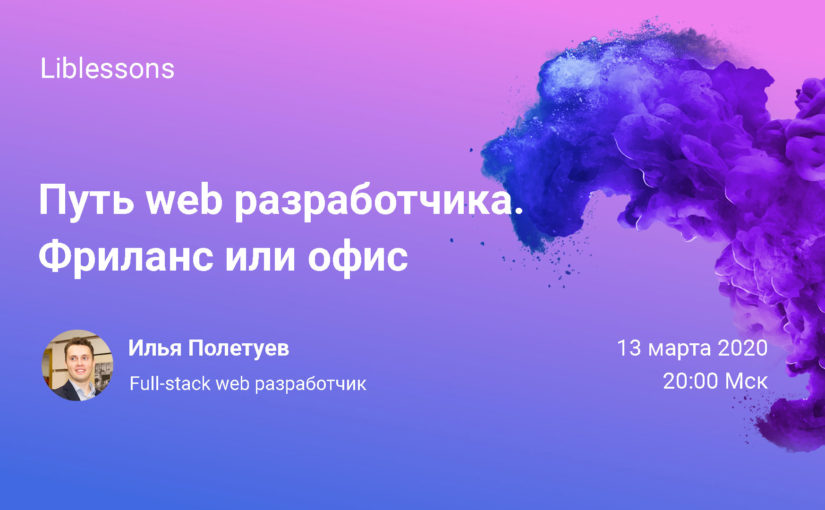
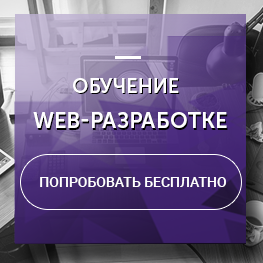



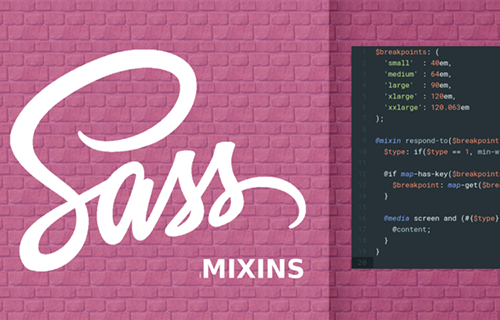




6 июня 2017 /
3161 Views /
0 Comment